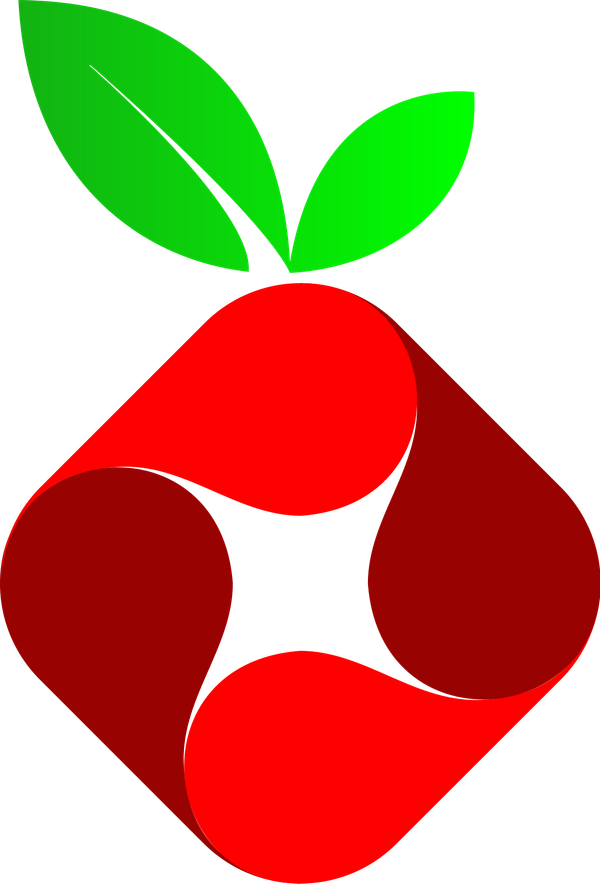Remapping

This is the second part of a currently ongoing searies in which I purchase a new keyboard and end up having to learn how to type all over again. If you missed it, part one can be found here. The short answer to all of this right now is, I'm making progress, and the longer I just keep going on this split keyboard design, the better I get at using it. Here's my progress currently:
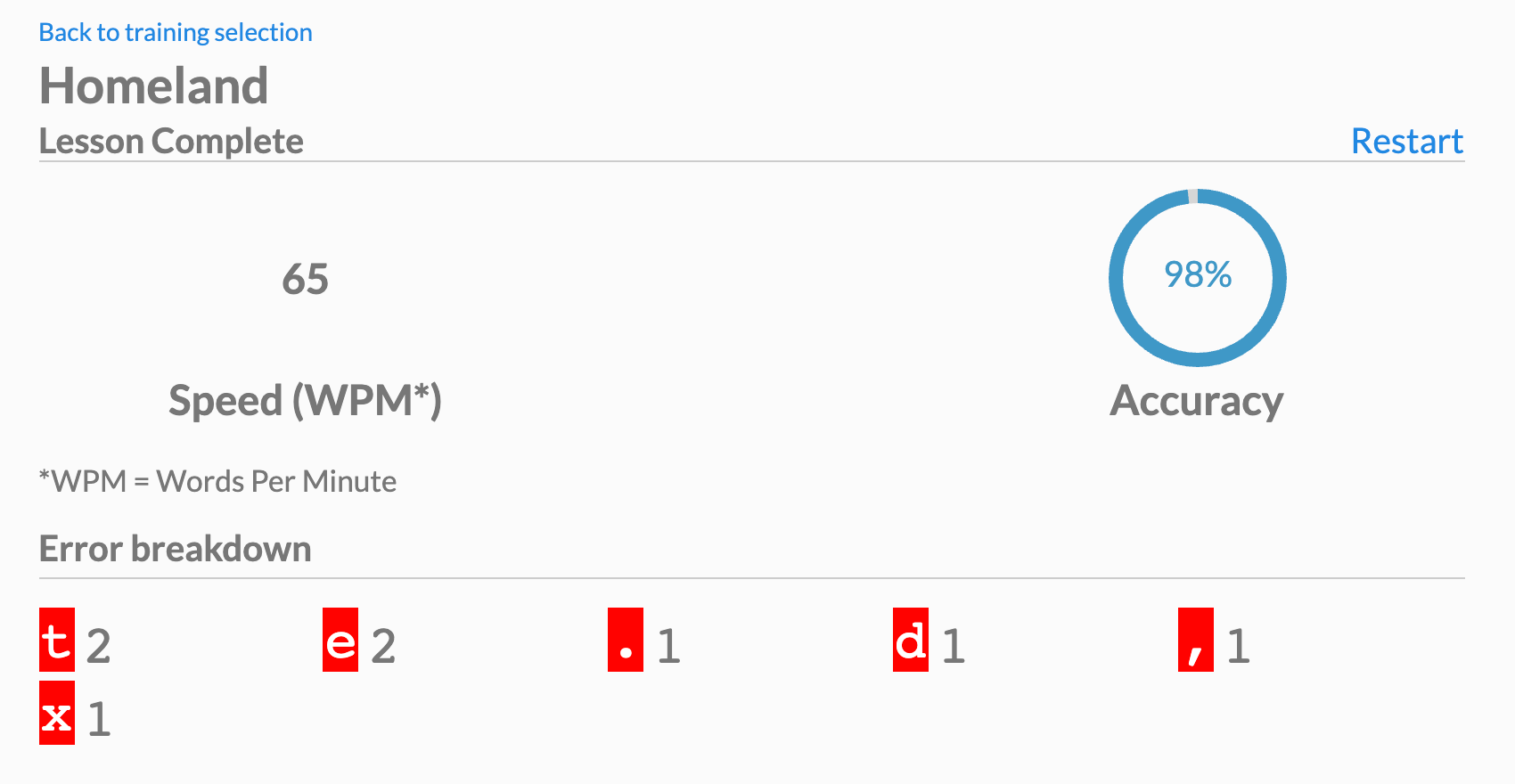
So typing letters is starting to come much more naturally. Mostly I slow down or need to pause when it starts to involve additional characters. The usual suspects, (, . / ; ' " -) are starting to come more naturally if only because they're at least still located where they are normally on a keyboard. The hadful of other issues are with some of the symbols that have been shifted around like the square and curley brackets or with remembering which symbols "belong" to which numbers as they're not (presumably for aesthetic reasons) printed on the keys.
What I'm discovering more and more is how much my "wrong fingers" are starting to slide back into my typing routine. Like pressing "a" or "p" with a ring finger instead of a pinky. This was something horribly throwing me off when I first got the keyboard, but I find the more I use this split, ortholinear keyboard layout, the more I can start to trust that mental "map" again. Like learning some new level in a video game, building speed here is more about my familiarity with the new map and trusting my fingers to mostly get it right again.
Of course mistakes are still happening especially around letters that I'm used to reaching "off-center" like "C" and "V" or "M" and "N" or with letters I used to completely type with the wrong hand like "B". Really that whole bottom row could use some work.
The next area I've started to work on is all the keyboard navigation. With the moving of the arrow keys and modifiers this one is taking a little bit of work to remember that I can still navigate the way I used to. Easier, even, as most of the time I no longer need to take my hands away from home nor contort them to press secret combinations, but I have to "re-map" all these processes, too.
"What button did I assign to command again?" or "Is THIS the option buttton?" or "Maybe I should have another option for pressing control" are all questions I'm thinking about often, still. The beauty, though, is that I can customize my firmware! So as I start to get more familiar with what my hands want to do and with what makes more sense from a "how often do I have to do that though" and start to wrap my head around keyboard layers and "maybe this action would make more sense as a single key instead of a weird combo" I can really customize this experience for what works for me.
Meanwhile... it's more practice typing for me so I can keep improving all these mental maps.